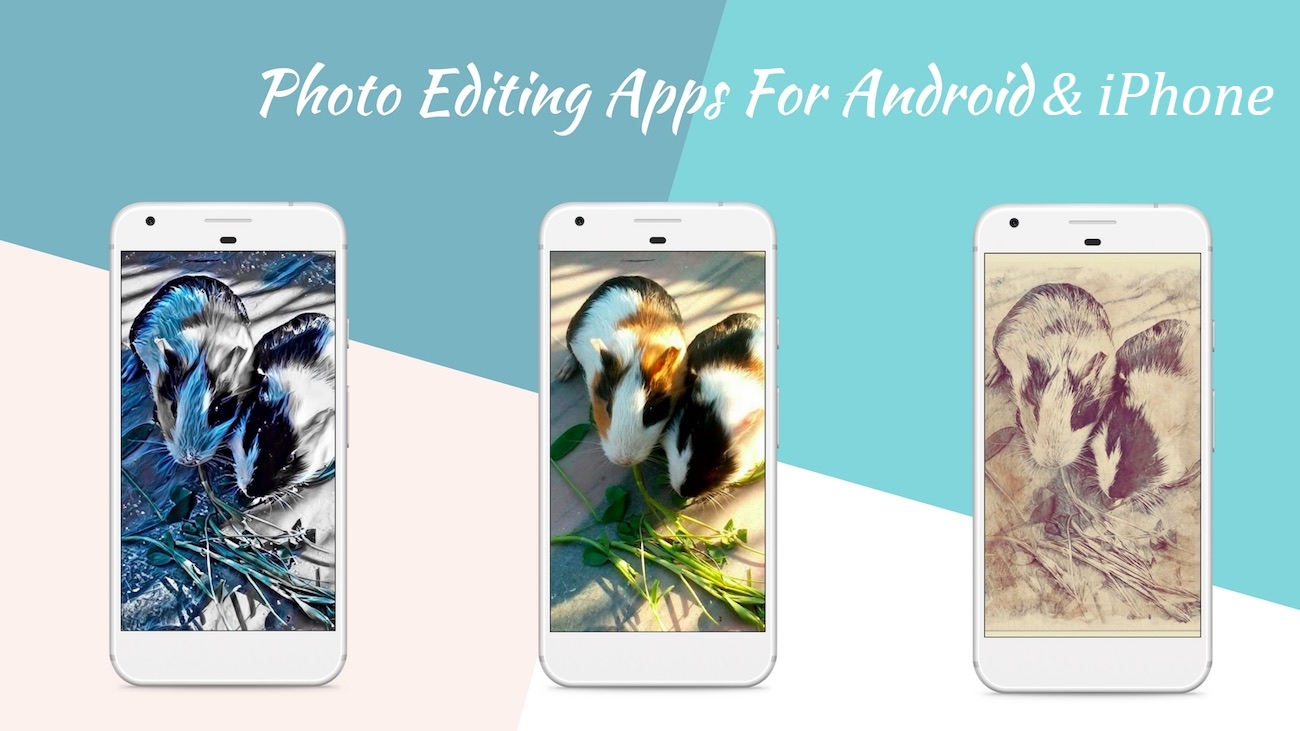Photo Editing plays a vital role in making a picture look beautiful and if one understands how to edit images and how one can be able to capture photographs in a way that no one else can ever imagine.
In the present, several editing apps have been used by photographers that provide a varied range of features listing from Cropping to controlling shutter speed to adding filters. Even non-professional people are also using these kinds of apps to edit their photos and to make it more attractive. Professional and non-professional doesn’t matter in the end, it matters how creatively you create an image with all of your creativity and with your creative sense.
One can improve and make various transitions in their picture with just one of the photo editing apps listed below:
- Snapseed App
This app has a wide variety of filters and transitions installed in it that can be used for filtering the image. The App Tools ranging from Cropping of an image, setting frames, adding text in the picture, sharpening the image, and many more.
Snapseed also helps in masking the photo, we can rotate the head of the person to some extent according to our requirement. One can also edit the depth of field and make the background blurry and foreground in focus. The Selective Tool helps to select specific areas at which we can make some changes in that particular area only.
- Prisma Photo Editor App
Prisma Photo Editor App is a unique and very different kind of app from all other types of photo editing apps as it uses a neural network and artificial intelligence to apply artistic effect to transform the image. Most of the people and photographers add and use these filters that turn their photos into drawings and paintings. This app makes one’s photo appear like a painting.
- Adobe Photoshop App
Adobe Photoshop App is the best photo editing app that consists of many tools to work in, making our image look more creative and in an artistic manner. It has all the tools that we could imagine from a crop tool, brightness of an image, color contrast of an image, saturation, giving different designs of the border to a photo, and whatnot.
The best part of this app is that it automatically corrects the small and common issues that occur in the image while capturing it like exposure problems, color temperature, and many more, which otherwise take time if one does manually.
- Foodie App
People nowadays are very much interested in clicking photos of different varieties of food items that they eat. This app is perfect for them to use as it helps them to edit food pictures immediately within a few minutes. This app can make color pop up and consist of various filters so that the food item looks attractive and tempting.
This app is very much in demand during this quarantine as people are making a different variety of food and clicking pictures from different angles and after that using proper filters and adding a caption to that image share with their family and with their friends on other social media platforms like by uploading their status on WhatsApp, clicking and posting it on Instagram and some people make their blogs on food items only. The weekly and monthly click and upload their photos for more user engagement.
- Photo Collage App
The Photo Collage App consists of thousands of layouts to combine two or more photos and make a beautiful collage out of the selecting images. We can give exciting and different kinds of background to our vision to look at it as a different and unique piece of our creativity. We can also add text to the image.
One can give different background colors, and customized fonts are provided to make our book look more attractive and more highlighted in the best possible way without creating Jesus. The app consists of everything to make our collage look different and more beautiful than others.
There are many more apps that help one to edit their captured images and give their vision a new and different look than the original one that we grabbed before we filtered that. All the apps have different roles, functions, and have their specification. In the end, it depends on the photographer how he /she wants to give a different look to his/her photograph and what is the purpose behind clicking the picture.
The apps have not all but most of the features same it all depends on how creatively you capture the photo and how different or how uniquely you use all the photo filters in the picture that your viewer sees that they get the right image at the end of the day. And, If you relished reading this article and found it helpful you can go reading another helpful tutorial by TechWhoop 7 Simple Steps to Outline Text Using Paint.NET and learn editing better!